Why Yahoo is telling mobile users to forget their passwords

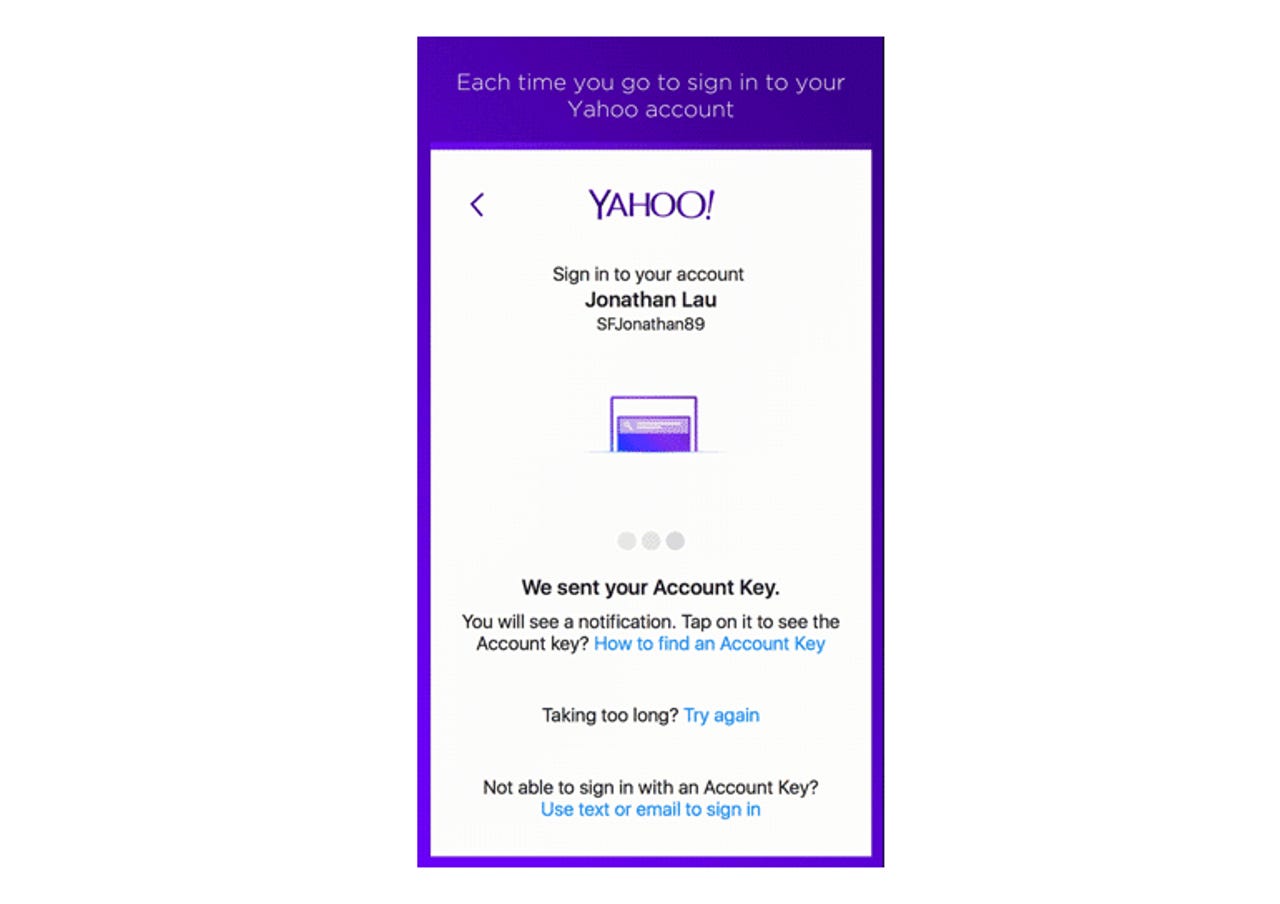
Instead of signing in with a password, users who have set up Account Key will receive a notification on their phone.
Yahoo has rolled out its password-killer feature, Account Key, for several of its apps, allowing users to sign in through a push notification rather than with a password.
The web giant wants its mobile users to forget their passwords and to that end the company has now rolled out the stable release of its Account Key sign-in tool for several apps on iOS and Android, including Yahoo Finance, Fantasy, Messenger, and Sports. It was previously available on Yahoo Mail.
Instead of signing in with a password, users who have set up Account Key will receive a notification on their phone that asks them whether they are trying to sign in. If they tap 'Yes', they'll be signed in.
"Passwords can be a hassle -- they're easy to lose track of and forget, or they are weak passwords that are vulnerable to hacking. At Yahoo, we are moving fast in our mission to kill the password and make it easier for users to sign in without sacrificing security," said Yahoo product manager Lovlesh Chhabra.
Yahoo launched Account Key for its Yahoo Mail app last October, which allowed users to set up Account Key and then sign in on a desktop browser once they had received a notification via the Mail app. Accounts with Account Key don't have a password. However, the feature only works if the user is signed into the mobile app.
It is part of Yahoo's effort to make its services and apps more compelling to use and of course reduce obstacles to using them without sacrificing security.
Yahoo planned to roll out Account Key to other Yahoo apps by the end of the year, so the announcement fulfils that objective and edges it towards a password-free future.
Yahoo has provided instructions on how to setup Account Key for its apps on iOS and Android.